 home // store // text
files
// multimedia // discography // a
to zed
// random
// links
home // store // text
files
// multimedia // discography // a
to zed
// random
// links
These four PC wallpapers were created by Jef Leeson for fellow
Tapheads to enjoy. Click on any image below and the full 1024x768
image will appear. Right click on that image and Save Picture
to a folder on your computer. To add it as wallpaper, go to your
Control Panel, then choose Display, then the tab that says Desktop.
Click the Browse button, then search for your file and select
it for the background. Once you have selected it, click OK and
the wallpaper should appear as the background on your screen.




The next wallpaper was created by Weston Thomas:
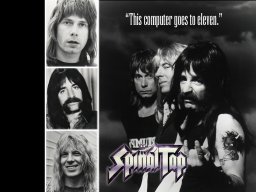
|